![[LWN Logo]](/images/lwn.banner.gif)
This week I installed the new GNOME "bouncing bonobo" 0.30 alpha release. This is my first time seriously playing with GNOME. The executive summary: it has some ground to cover still, but GNOME is coming along nicely. This release is entirely usable; in fact, I'll be keeping it on my desktop. I like it.
Obtaining this release is easily done: just head over to the GNOME web site and follow the links. There is a nice directory full of RPM's for Red Hat users. I just grabbed the whole mess and installed it with one big 'rpm' command. Debian packages are promised, but they were not yet available as of Tuesday.
Some simple tweaks to the .xinitrc file are all that's needed to get GNOME running, once you have it installed. I added these lines:
background-properties --init & keyboard-properties --init & mouse-properties --init & panel &Everything that you might already have in .xinitrc should likely stay there - especially the line that starts your window manager. There is currently no window manager that is actually shipped with GNOME.
The lack of a standard window manager is both a good and a bad thing. It sure was nice to be able to continue using my (basic, but functional) fvwm environment while simultaneously playing with the new GNOME stuff. But some things really need interaction with the window manager to work. For example, the panel "log out" option makes the panel go away, but does not log out the session. And the "pager" applet does not work right. These problems should go away as window managers are made GNOME-aware. I do hope that a fairly simple WM, such as fvwm, is so equipped soon. I find enlightenment to be a bit heavy-handed for my tastes.
The panel is the first real sign that you are running something new:
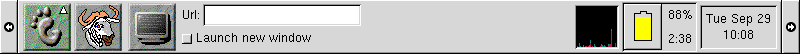
The footprint icon on the left gives a familiar sort of "click here to start" menu. Unlike some of the fvwm-based schemes, applications which are not present do not appear in the menu. So everything actually works. The emacs and xterm icons were added simply by hitting a button on the footprint menu. Toward the right is a group of "applets," little graphic programs which can display directly in the panel. Here I've put a CPU monitor, a battery monitor, and (the default) clock.
Many other applets exist. Perhaps the cutest is a tiny CD player; unfortunately, it wouldn't actually do anything for me, while the full-size version works fine. There are also modem light indicators, a browser launcher (seen above), a little puzzle, and others.
Beyond the control panel, it's the real applications that make the desktop. GNOME's aims in this area are ambitious, as they have to be. My impressions of the available applications are mostly superficial at this point, but here they are...
There is the usual set of gadgets for tweaking the background, mouse acceleration, screen savers, etc. They work as expected. They have a help browser which also mostly works as expected. Like KDE, they don't scroll on the space bar, which is a bit annoying. There is a CD player which plays CDs as expected, though it doesn't have all the buttons that are shown in the help browser. They have a basic calculator, but I still like xcalc better (xcalc does RPN).
I played a bit with their calendar application. It shows potential, but it's not quite ready to bump ical off my desktop yet. The alarms don't seem to work right, it has no 'print' option, no way to say schedule things for, say, the third Wednesday of the month. I expect them to surpass ical, but that will have to wait for the next release.
The 'gnumeric' spread sheet is an awfully nice start. I was able to fire it up, enter simple numbers and formulas, and have it work in the expected way. It, too, lacks a number of needed features (print, import/export, etc.), but it's an alpha release. It's not supposed to have everything yet. It will happily vanish on a ^Q and throw away everything you've done, which is not a good thing.
They have various other utilities. There is an xterm replacement, but I'm not sure why. I've not yet seen one that improves on xterm itself; I really do not need to loose another chunk of space to another menubar. Electric Eyes is a nice image viewer/manipulator, but I still had to use 'xv' to grab the menubar image above. There is a time tracker that I've not had time to play with yet.
I've not yet played with themes. Honestly, they seem like a great way to make desktops that are suitable for framing, but not necessarily all that great for working. Especially for those of us whose eyes are starting to get a little older...
Some other nits: there are still some inconsistencies between applications (most use ^Q to exit, the mixer uses ^E, calendar uses ^X); there is no session management yet - your desktop starts (almost) from scratch each time you start up; the battery monitor applet doesn't restart automatically when I bring up the window system; when you remove an applet from the panel it leaves an ugly hole there; and so on. But then, it's alpha software, one has to expect these things.
Overall, I'm impressed. GNOME has come a long way in a hurry. More, perhaps, than almost any other project, GNOME shows how the free software world has changed. Even a year ago, the idea that a free project could make so much progress so quickly would have been hard to accept. As of release 0.30, GNOME lives on my desktop. I'm looking forward to seeing what they come up with next.
--jc
[Postscript: I've gotten a lot of mail from people telling me to (1) start the panel last instead of the window manager, or (2) use gnome-session. The first had obviously occurred to me; the second I did not know about. I was just setting up gnome as directed by the A Quick Tour of GNOME page on www.gnome.org, which perhaps needs a bit of updating.]